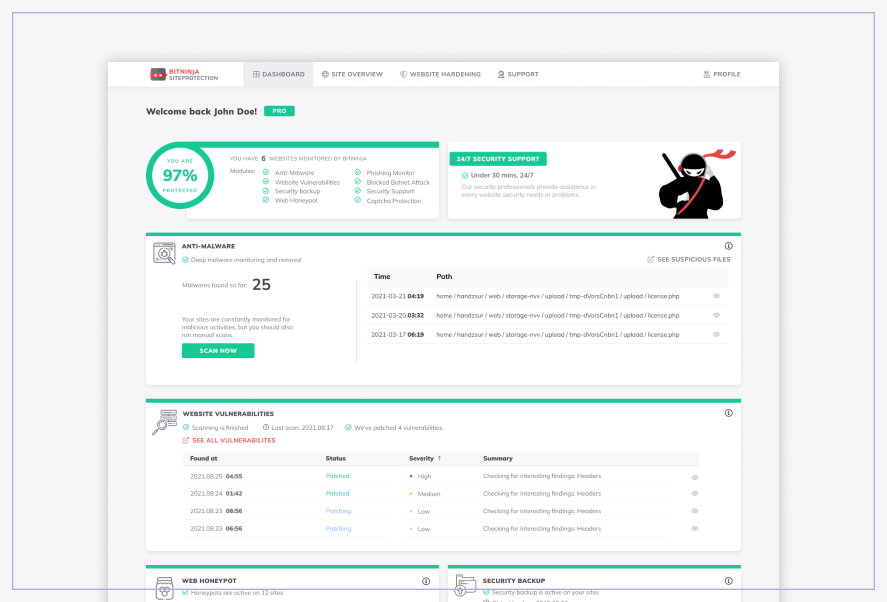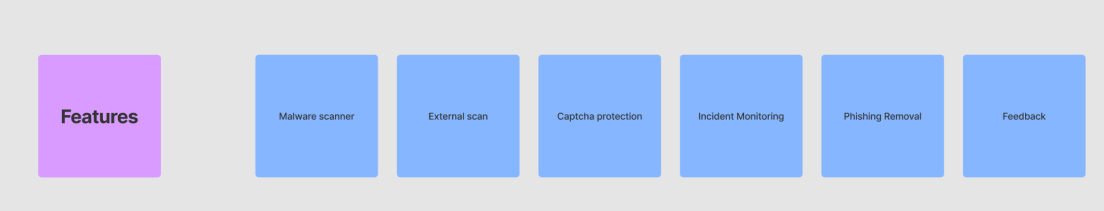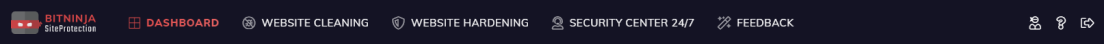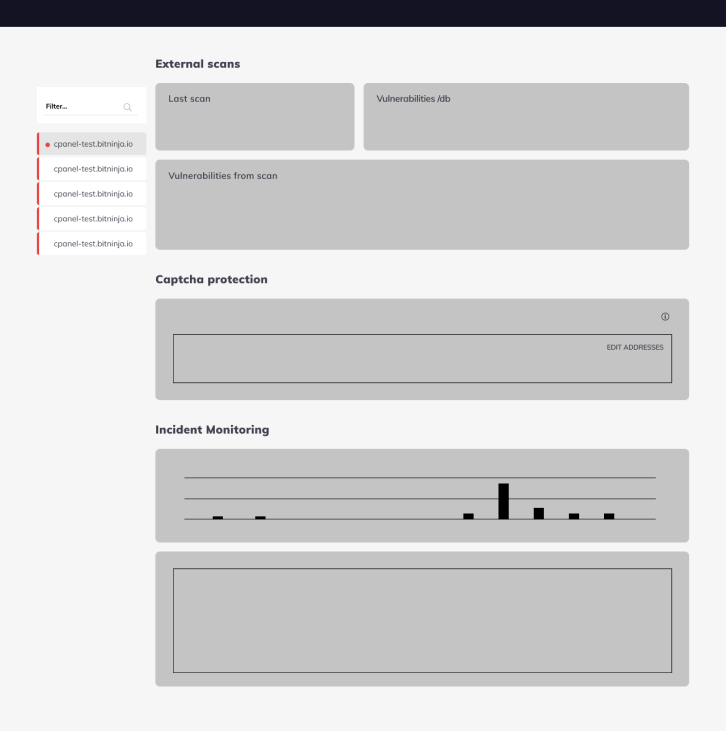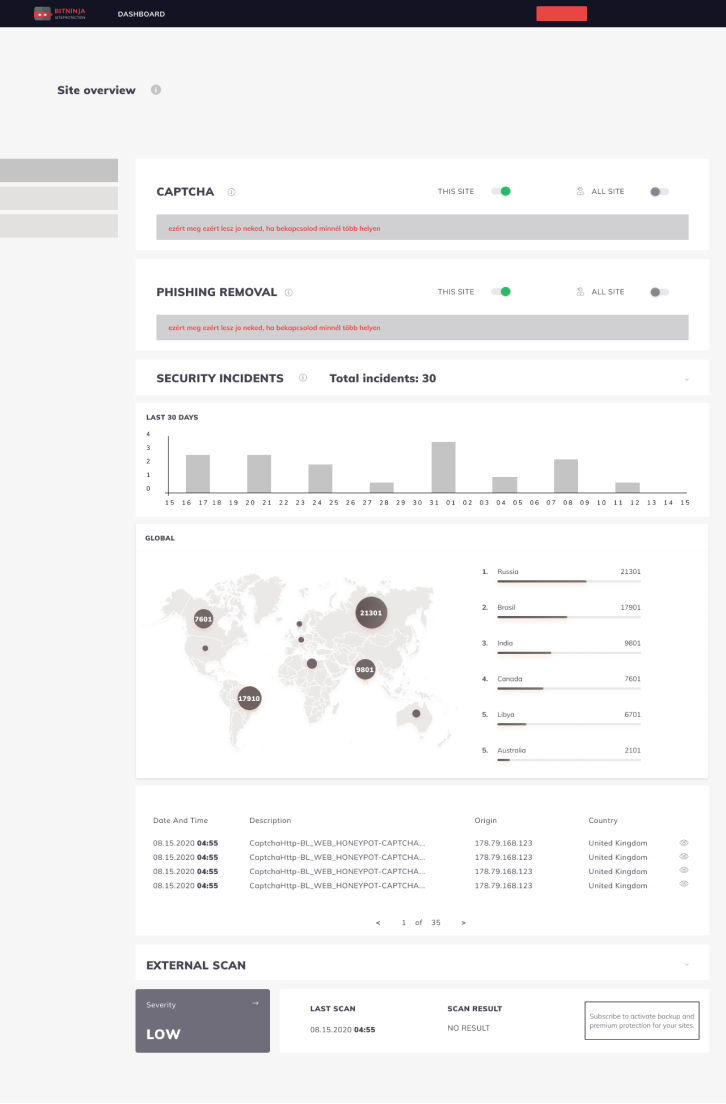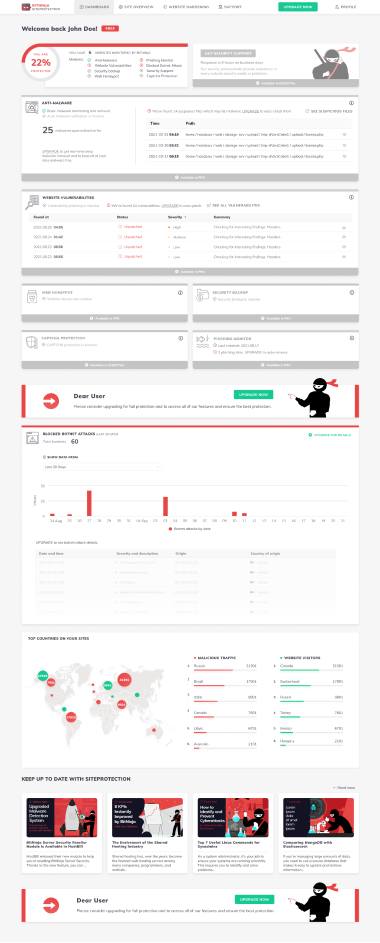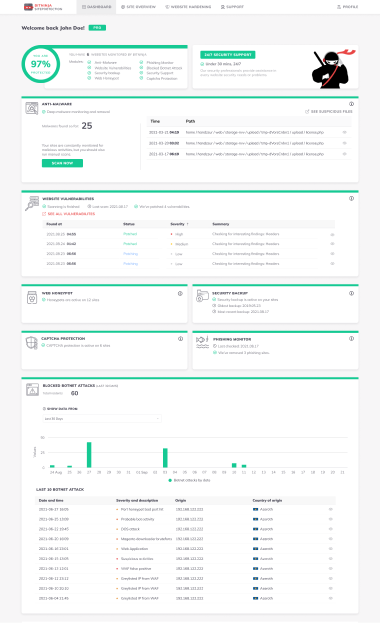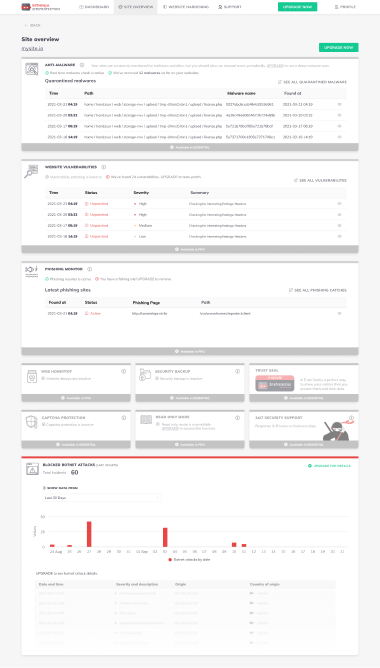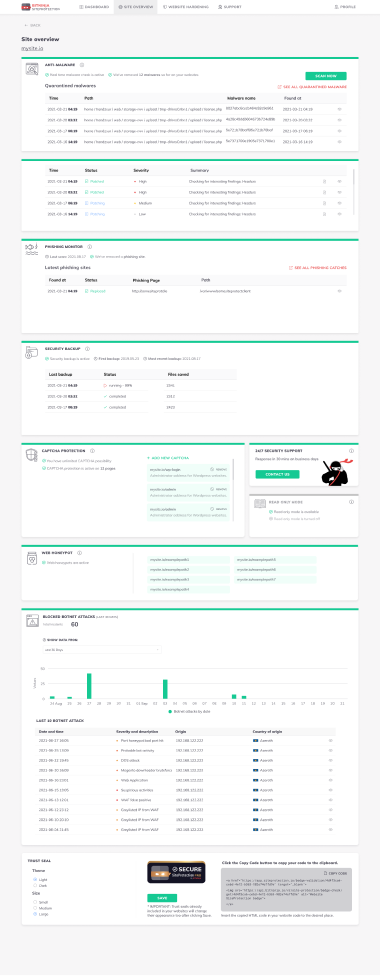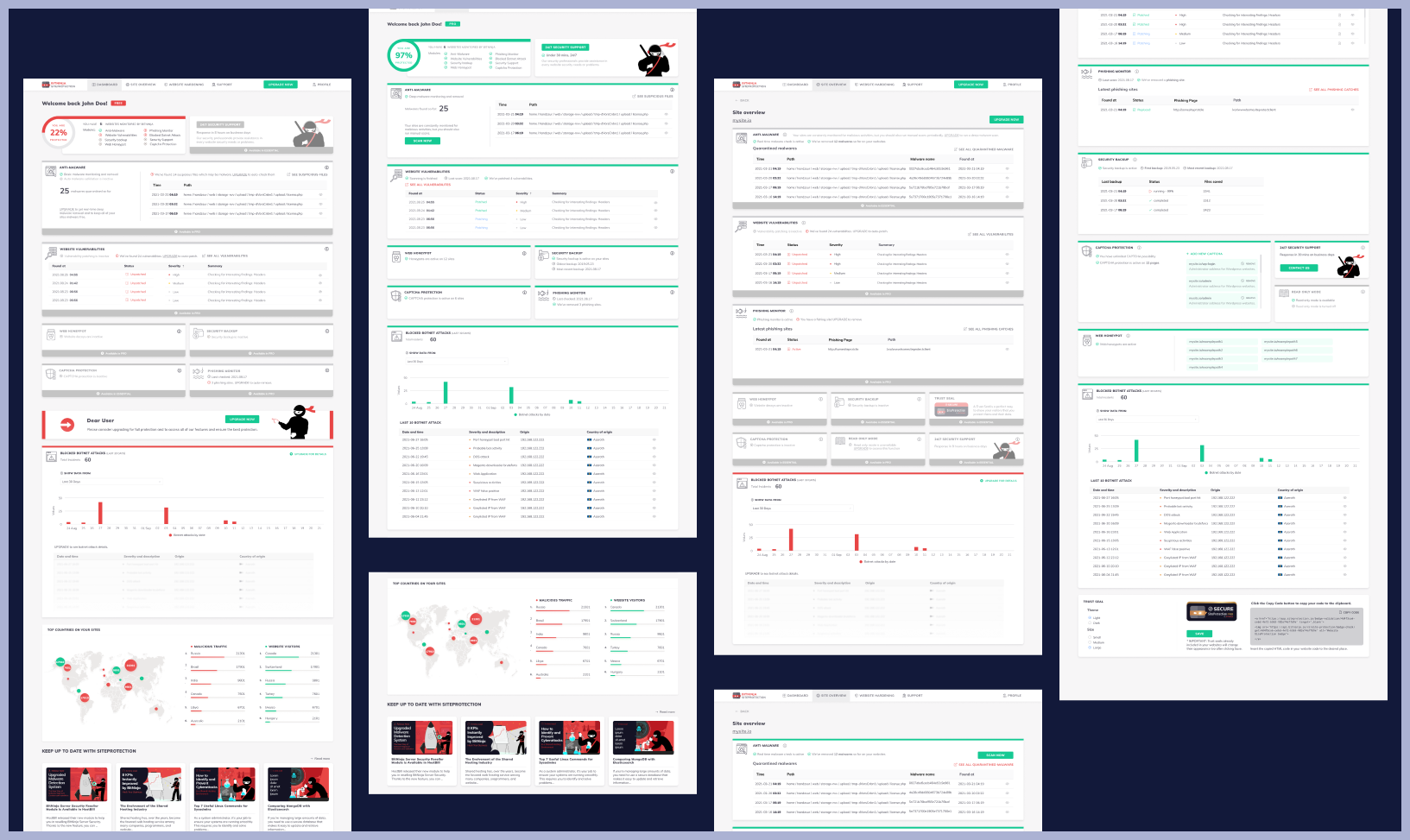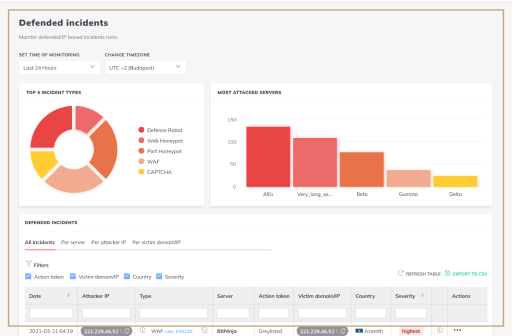About the company
SiteProtection was a completely new product under the BitNinja company umbrella. The company's main focus was server security before but they wanted a new product for the end users (aka website owners) as well. Hence BitNinja SiteProtection was born, a hands-free security solution for website owners against targeted cyberattacks.
SiteProtection was a completely new product under the BitNinja company umbrella. The company's main focus was server security before but they wanted a new product for the end users (aka website owners) as well. Hence BitNinja SiteProtection was born, a hands-free security solution for website owners against targeted cyberattacks.